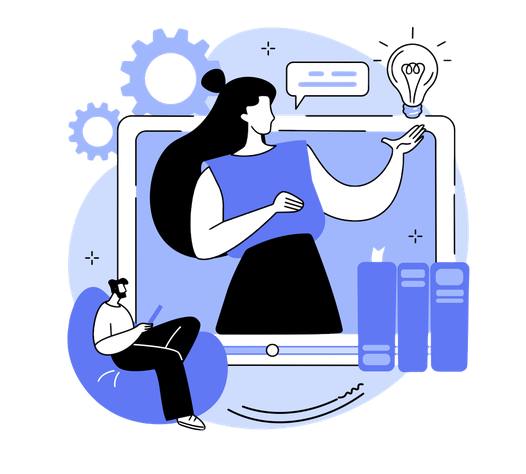
See How It Works
Watch the Tutorial Videos Below
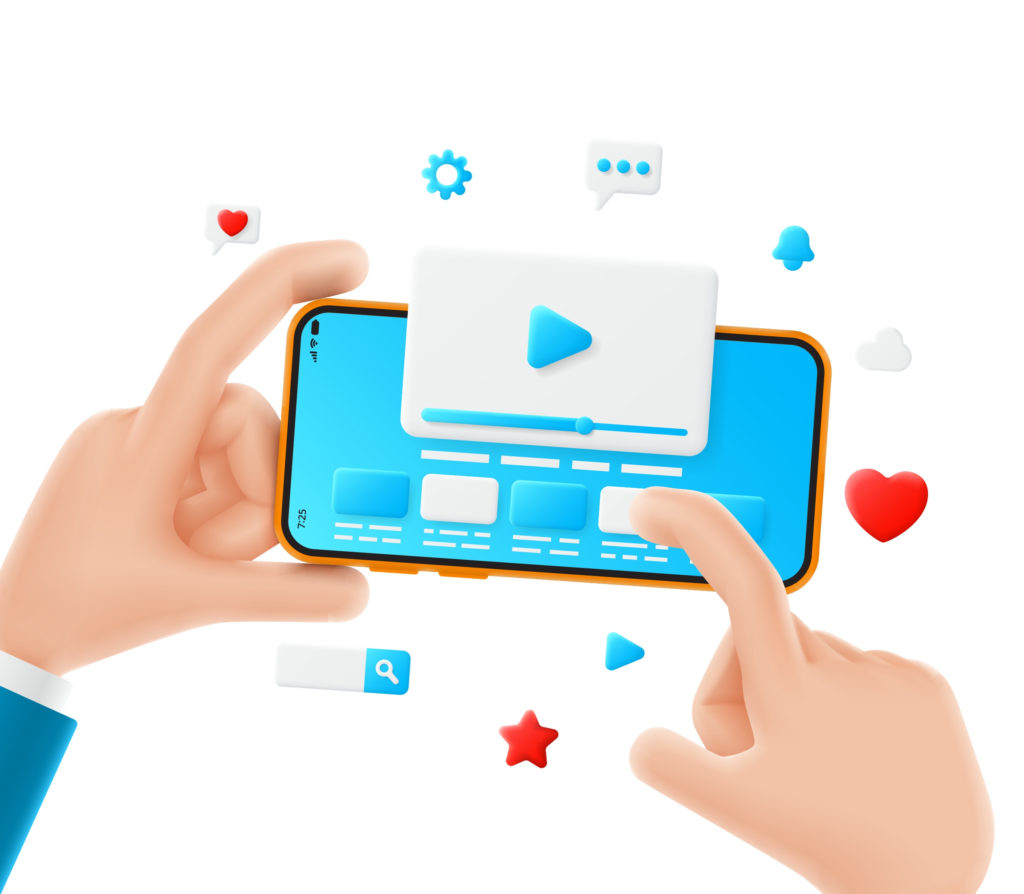
1. Create Your Account
Use the Log in/Sign Up link in the top right corner of the page to create your account.
2. Set Up Your Profile
Fill in the prompted information for both your office and your practitioner profiles.
3. Create & Send Referrals
Select the practitioner(s) you would like to send the referral to. Fill in the patient information and case details, attach any relevant files, and press send.
4. Accept & Process Referrals
Review the pre-screened portion of the referral, and choose whether to accept or deny the case. Once accepted, you may view the case details and write treatment updates throughout the patient journey to send to the referring provider.
5. Invite a Team Member
Log into your account on the Referral Ease platform and click on team. Here you will be able to see all the users assigned to your office. Click on the invite a member button and fill in the name and email address of the person you are inviting, pick the access level and click invite. The person you have invited will then receive an email with the invitation.

| Cookie | Duration | Description |
|---|---|---|
| cookielawinfo-checkbox-analytics | 11 months | This cookie is set by GDPR Cookie Consent plugin. The cookie is used to store the user consent for the cookies in the category "Analytics". |
| cookielawinfo-checkbox-functional | 11 months | The cookie is set by GDPR cookie consent to record the user consent for the cookies in the category "Functional". |
| cookielawinfo-checkbox-necessary | 11 months | This cookie is set by GDPR Cookie Consent plugin. The cookies is used to store the user consent for the cookies in the category "Necessary". |
| cookielawinfo-checkbox-others | 11 months | This cookie is set by GDPR Cookie Consent plugin. The cookie is used to store the user consent for the cookies in the category "Other. |
| cookielawinfo-checkbox-performance | 11 months | This cookie is set by GDPR Cookie Consent plugin. The cookie is used to store the user consent for the cookies in the category "Performance". |
| viewed_cookie_policy | 11 months | The cookie is set by the GDPR Cookie Consent plugin and is used to store whether or not user has consented to the use of cookies. It does not store any personal data. |
Your invitation was successfully sent!
ReferralEase.com Membership Team
Our system can be used by Patients which helps them save time and reduce the amount of paper work needed for referrals.
Our system can be used by Physicians which helps them save time and reduce the amount of paper work needed for referrals.
Our system can be used by Dental Specialists which helps them save time and reduce the amount of paper work needed for referrals.
Our referral system can also be used by dental staff such as assistants, receptionists, etc.
Generalists are dental professionals who specializes in general dentistry.